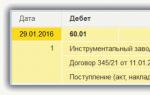How to make vat correctly in 1s 8.3. Accounting info
How to generate a VAT return in 1C 8.3 Accounting?
In 1C 8.3 configurations, there are several ways to generate a VAT declaration:
- From the general list of regulated reports (workplace "1C-regulated reporting")
- From the VAT Assistant
- From the directory "Regulated reports"
- From the document "Regulated reports"
Reporting from 1C
The general list of regulated reports is called from the "Reports" section, the "Regulated reports" subsection (Fig. 1).
This option is convenient in that it contains all the regulated reports generated by the user at once (Fig. 2), including various options. In addition, various services are connected here for sending, monitoring and reconciliation with the tax authorities.

The second, no less convenient option for generating a VAT declaration is to use the VAT accounting assistant (Fig. 3).

The assistant panel sequentially lists all the actions that need to be performed before generating the declaration (Fig. 4), as well as their state. The operation that needs to be performed at the current moment is marked with an arrow.
In our example, this is the item "Switching to separate VAT accounting". Operations that do not require correction are marked in bright font, pale font is a signal of possible errors. The declaration itself is displayed in the last paragraph.

All forms of regulated reports are stored in the 1C database in a special directory - "Regulated reports" (Fig. 5). This is where the latest printed versions will be written after the installation of the new release.
From this panel, you can get detailed information about each report, including changes in legislation. This window can be accessed from the general list of directories (button "All functions"). You can create a declaration by clicking the "New" button, highlighting the required line with the cursor.

If the reference book "Regulated reports" contains actual printable forms of reports, then in the document of the same name the reports with data themselves are stored (Fig. 6). You can get into the document from the general list of documents by clicking the "All functions" button. From this panel, you can open the declaration without the start form. You can also see the upload log here.

Checking VAT accounting in the database
VAT is a complex tax; for its correct calculation, special features are provided in 1C configurations. The VAT accounting assistant has already been mentioned above. In addition to it, it is worth using the processing "Express check" and "Analysis of VAT accounting" (Fig. 7).

Express check contains sections on VAT accounting with a list of errors and tips for correcting them (Fig. 8).

The processing "Analysis of VAT accounting" checks the correctness of filling in the purchase book, sales book and VAT declaration after all routine VAT transactions have been completed (Fig. 9).

However, this is not all. There is also an additional check in the declaration itself (Fig. 10).

Errors checked in the declaration itself mainly relate to the details filled in documents and reference books (Fig. 11). It is important to remember that in order to correct them, it is necessary not only to edit the details themselves, for example, to correct the checkpoint in the counterparty's card, but also it is necessary to repost all documents, especially invoices, for this counterparty.

Based on materials: programmist1s.ru
In this article, we will tell you how an accountant can prepare VAT reporting, taking into account all changes in legislation.
Preparation and submission of a VAT return
The new VAT return includes information from the purchase and sales books in full. The Federal Tax Service of Russia, within the framework of internal cameral control, will conduct a total automatic reconciliation of data from the books of purchases and sales of all taxpayers. For each discrepancy in the data, a request for clarification is sent to taxpayers. The taxpayer is obliged to confirm receipt of the request from the Federal Tax Service of Russia within six days. It is impossible to ignore the request, because the Federal Tax Service Inspectorate can seize the current account if it does not receive confirmation of its receipt. The taxpayer is obliged to understand the reasons for the discrepancy, make corrections to tax and primary documents and submit the updated information to the Federal Tax Service of Russia.
From 01.01.2015 in accordance with clause 5.1 of Art. 174 of the Tax Code of the Russian Federation as amended by Law of 21.07.2014 No. 238-FZ, the declaration includes:
- information from the purchase book and the sales book by VAT taxpayers (tax agents)
- information specified in the logbook of received and issued invoices for taxpayers (tax agents) who are:
- commission agents (agents) acting on their own behalf;
- forwarders who define income as the amount of remuneration;
- developers
- the information specified in the issued invoices for the persons specified in clause 5 of Art. 173:
- non-payers of VAT;
- persons exempted from the duties of a taxpayer;
- taxpayers when shipping goods (works, services), the sale of which is not subject to VAT
From 01.01.2015 VAT declaration in accordance with clause 5 of Art. 174 of the Tax Code of the Russian Federation (as amended by the Federal Law of June 28, 2013 No. 134-FZ) is presented only in electronic form via the TCS through the EDM operator:
- VAT taxpayers (including tax agents);
- the persons referred to in clause 5 of Art. 173 of the Tax Code of the Russian Federation;
- tax agents - non-VAT payers (or exempt from the duties of a taxpayer) when issuing and (or) receiving invoices:
- when carrying out activities on the basis of commission agreements, agency agreements (on behalf of a commission agent, agent);
- when executing contracts for transport forwarding, if remuneration is taken into account as part of income;
- when performing the functions of a developer (clause 5 of article 174 of the Tax Code of the Russian Federation as amended by Federal Law of 21.07.2014 No. 238-FZ).
In electronic form or on paper, the declaration can be submitted by tax agents who are non-VAT payers (or exempted from the duties of a taxpayer).
The new VAT return form includes 12 sections (Order of the Federal Tax Service of Russia dated October 29, 2014 No. ММВ-7-3 / [email protected] ):
- Traditional sections 1 - 7, in which indicators of amounts associated with payments for goods (works, services) are excluded and indicators for transfer pricing have been added.
- New sections that consist of:
- Section 8 "Information from the purchase book" and Appendix 1 to section 8 "Information from additional sheets of the purchase book"
- Section 9 "Information from the sales book" and Appendix 1 to section 9 "Information from additional sheets of the sales book"
- Section 10 "Information from the journal of accounting of issued invoices"
- Section 11 "Information from the register of received invoices"
- Section 12 "Information from invoices issued by the persons specified in clause 5 of Art. 173 of the Tax Code of the Russian Federation "
New model of VAT tax control
The business process of interaction between tax authorities and taxpayers in the framework of control measures is completely changing. In fact, the reporting now includes data that was previously requested individually under counter-audit procedures. The FTS refuses VAT counter-checks starting from the reporting periods for 2015 (the previous periods are administered (checked) according to the old one). The process of in-house control of declarations is fully automated.
ASK VAT-2 are automated cross-checking tools that implement the functions of a cameral tax audit of VAT tax returns based on information from purchase books, sales books and journals of issued and received invoices
All VAT reporting will be aggregated in the central database of the Federal Tax Service, after which several stages of control will take place:
Stage 1 - format and logical control. If errors are found, the machine will send a notification;
Stage 2 - joining the purchase and sales books. Buyers 'declarations will be aligned with sellers' declarations. The machine will process the relationships for each operation.
Stage 3 - sending a request to the taxpayer to submit clarifications on discrepancies in electronic form.
Working with a VAT declaration in 1C: Enterprise 8 includes several items, namely:
Step 0. Keeping records by means of 1C: Enterprise;
Step 1. Checking the infobase data;
Step 2. Formation of the VAT declaration according to the information base;
Step 3. Submission of the VAT declaration to the tax authority via communication channels;
Step 4. Working out the requirements of the Federal Tax Service on the submission of explanations to the tax return, namely, formal confirmation of receipt of the request or a response on the merits.
Let's dwell on each step separately.
Step 0. Keeping records by means of 1C: Enterprise
If you keep records in the program correctly, then no additional steps are required to prepare a new declaration. 1C: Accounting 8 ensures correct accounting in strict accordance with the current legislation (the norms of Chapter 21 of the Tax Code of the Russian Federation). The VAT accounting subsystem in 1C: Accounting 8 implements such functions as:
- Automation of filling in the purchase book and the sales book;
- For the purposes of VAT accounting, separate accounting is kept of transactions subject to VAT and not subject to taxation in accordance with Art. 149 of the Tax Code of the Russian Federation;
- Complicated economic situations in VAT accounting are monitored when selling using a 0% VAT rate, when building by an economic method, as well as when an organization performs the duties of a tax agent;
- The amount of VAT on indirect costs in accordance with Art. 170 of the Tax Code of the Russian Federation can be divided into sales operations subject to VAT and exempt from VAT;
- The VAT accounting assistant controls the procedure for performing routine operations;
- If the accounting is carried out by regular means, the reporting is generated automatically according to the data of the infobase.
Step 1. Checking infobase data
In "1C: Enterprise 8" a number of services are implemented that allow you to avoid errors in accounting and increase the reliability of credentials:
- Service "1C-EDO" reduces the risk of discrepancies in the credentials of the parties to the transaction
- exchange of electronic documents - a guarantee of the identity of documents between the seller and the buyer
- Service "1C: Counterparty" increases the reliability of data and eliminates input errors
- filling in the details of counterparties by TIN;
- checking the details of the counterparty;
- Saving in the program the history of the checkpoint of the organization and contractors
- Automatic reconciliation of invoice data with counterparties
On August 6, 2014, a web service for checking the INN / KPP of counterparties was launched on the FTS website - http://npchk.nalog.ru/. The FTS web service is still in test mode. On August 7, 2014, the update "1C: Accounting 8" was released with support for checking counterparties in the directory "Counterparties"
The check is carried out:
- In the tax return for VAT - by TIN, KPP and date
- In the directory "Counterparties" - by TIN and KPP
- In reports - by TIN, KPP and date
- Book of purchases
- Sales book
- Invoice journal
- In documents - by TIN, KPP and date
- Sale of goods and services
- Receipt of goods and services
- Invoices
- Advance report
- Provision of production services
- Supplier invoice
The result of the check can be either positive when the counterparty is registered in the FTS database as active, or negative when:
- Terminated activity
- Checkpoint changed
- The checkpoint does not correspond to the data of the FTS database
- The counterparty is absent from the FTS database
For all counterparties, a scheduled task is triggered once a week, which updates the result of the check:
Automatic reconciliation of invoice data:
In "1C: Accounting 8" in the VAT accounting subsystem in release 3.0.39.53, three new reports have appeared for reconciling invoices with counterparties in automatic mode:
- Register of invoices issued (Sales - VAT reports)
- Register of Invoices Received (Purchases - VAT Reports)
- Reconciliation of invoices with supplier (Purchases - VAT Reports)
The register of invoices issued is uploaded to an XML file, which is sent to the buyer. The data from the customer infobase is checked against the data from the XML file received from the supplier. The reconciliation results are displayed in the Reconciliation of Invoices with Vendor report. There are 4 possible reconciliation results:
- the data is the same;
- an invoice with such numbers and dates is not available in the organization's database;
- the invoice with such numbers and dates is absent from the counterparty;
- the data differs in amounts.
The seller forms a register of invoices issued with selection by the buyer, uploads it to .xml and sends it to the buyer by mail.
The buyer loads the registers of the received invoices into the program. If the supplier's register for the reporting period has already been loaded earlier, the data will be replaced with the current one. Based on the loaded registers of invoices issued and data from the infobase, you can generate a report with the comparison results for the counterparty.
Step 2. Formation of the VAT declaration according to the information base
The regulated reporting module in PP 1C provides automatic generation of the declaration.
For each line of the purchase book, i.e. for each registered invoice - 2 form sheets
To generate a VAT declaration by an organization with separate subdivisions, it is recommended to reflect the credentials for the parent organization and for separate subdivisions in one infobase (or use RIBs)
- Keeping records in one infobase will also automate the formation of a response to the tax authority's request to clarify the information presented in the declaration
- Users with separate divisions are recommended to keep records and submit reports in the programs:
- "1C: Accounting 8 CORP",
- "1C: Manufacturing Enterprise Management 8",
- "1C: Integrated Automation 8";
- "1C: ERP Enterprise Management 2.0";
- "1C: Holding Management 8".
When keeping records in different information bases, it is planned to implement a tool for “gluing” VAT declarations for the head organization and for separate subdivisions into one and sending a consolidated declaration from “1C-Reporting”.
Step 3. Submission of the VAT declaration to the tax authority via communication channels
To send the finished declaration to the Federal Tax Service, as well as to monitor the status of the report passing, the 1C-Reporting service is used, which is built into 1C: Enterprise 8. The service sends a declaration to the Federal Tax Service via telecommunication channels directly from the accounting program.
Monitoring can also be carried out in the Personal Account of the 1C-Reporting subscriber on the portal http://lk.1c-report.ru, as well as through the mobile application (iOS, Android).
If the FTS has identified a discrepancy and sent a request for clarification, this request will be accepted into the program (1C-Reporting module). A confirmation will be generated and sent to the Federal Tax Service automatically. The risk of blocking current accounts is removed. If the FTS sent a request, but no one is working with the 1C program at that moment, then the request from the FTS can be seen in the subscriber's personal account in the browser or in the mobile application. This is a signal that you need to start 1C and process the request.
Step 4. Development of the requirements of the Federal Tax Service on the submission of explanations to the tax return
If the tax authority reveals an error in the tax declaration (calculation) and (or) a contradiction between the information in the submitted documents, or the discrepancy between the information provided by the taxpayer, the information contained in the documents held by the tax authority and received during tax control, this is reported a taxpayer with a requirement to provide the necessary explanations within five days or to make the appropriate corrections within the prescribed period (clause 3 of article 88 of the Tax Code of the Russian Federation).
Clarification of information in the declaration (project of the Federal Tax Service of Russia)
The answer to the request is generated if the explanations do not affect the indicators of lines 040, 050 of section 1 of the declaration (probably also lines 060 of section 2):
- Sections 1 - 7 are text messages
- for sections 8 - 12, a table is presented for each section, if there are no errors in the declaration and the specified information corresponds to the documents, then table 1 is filled in; if errors are made in the declaration, but the documents do not contain errors, then table 2 is filled in.
If the mistakes made affect the indicators of lines 040, 050 of section 1 of the declaration, then an updated declaration is submitted. If the taxpayer independently discovered errors in the declaration, then, regardless of whether these errors affect the indicators of lines 040, 050 of section 1 of the declaration, an updated declaration is submitted.
Submission of VAT declaration and interaction with regulatory authorities
In May 2015, it is planned to supplement the functionality of 1C programs with a tool for automatically analyzing the requirements of the Federal Tax Service for providing explanations. It is planned that the program will show the user on which documents of sale and receipt (sheets and lines of the declaration) there are discrepancies. It will be necessary to pick up the originals of the documents and check whether the details of the documents are entered correctly in the information base, then either correct the reporting and submit the revision, or send a response to the Federal Tax Service confirming the previous data from the declaration. The answer to the request of the Federal Tax Service and, if necessary, the revised declaration can be prepared and sent directly from the 1C program.
Morozova Darina, service specialist "1C: Enterprise" company
Accounting for VAT in 1C 8.3 Accounting is built on accumulation registers. and the posting journal, of course, remained, but the main information is stored in the registers. Let's try to understand their structure - we will look at the entire accounting process step by step.
The general list of VAT registers can be obtained by clicking on the button in the main menu "" - "" (Fig. 1) (if you do not have the "All functions" button available, proceed).
A little about the structure of registers.
As the name suggests, each register is responsible for a specific section. So, according to the register "VAT of purchases" the report "Book of purchases" is generated, and according to the register "VAT of sales" - the report "Book of sales".
The structure of all registers is similar and resembles a library directory. The main purpose of registers is to store and organize information.
Each of the registers is a list of strings (Fig. 2). All lines of the same register have the same format, that is, the same columns. The number and purpose of columns is different in different registers.

Figure 2 shows the contents of the Purchase VAT register. If the "Purchase ledger" report displays data for one organization, then the "Purchase VAT" register contains data for all organizations at once.
Columns "Period", "Registrar" are in each.
Each line of the register is associated with a document (with which one is shown in the column "Registrar"). You can open the document itself by double-clicking. The concept of "document posting" in 1C is associated not only with the formation of transactions, but also with the creation of a line in the register (one or several at once). In 1C slang they say: the document "moved" the register, "check the movement of the document."

By clicking the "More" button (Fig. 3), you can output the contents of the register to a file, print, filter the information, change the composition of the displayed columns (while the register data does not change).
Making an invoice to reflect VAT
You can change the information in the register from the document - the registrar.
Let us consider how the registers change depending on the posting of documents. The experiments will be carried out with the "VAT charged" register. Accounting accounts are established in.

In Fig. 4, the receipt invoice. Let's check the postings of this document (Fig. 5).
Get 267 1C video tutorials for free:

We see two tabs, each corresponding to one case. The first one displays accounting and tax accounting transactions (generally speaking, transactions are also stored in the ledger, but this is a ledger of a different format; this article does not consider the structure and purpose).

On the second tab (Fig. 6) - the data of the "VAT presented" register. This register is one of the same 12 registers that relate to the VAT accounting system. Note that the type of movement is “Arrival”.

Now . To do this, the receipt invoice below (Fig. 7) contains the necessary fields.

In the generated invoice, check the box "Reflect VAT deduction in the purchase book ..." (Fig. 8) and check the document movements (Fig. 9).
Search for errors in 1C on value added tax
The invoice “moved” 4 registers at once (in Fig. 9 we see 4 tabs). One of these 4 registers is the already familiar "VAT charged". But unlike the entry made by the document "Receipt (act, invoice) 0000-000249 dated 01.08.2016 18:00:00", the type of movement in this case is different ("expense").
What does this mean? First, the total amount of all similar movements with different signs is important. Let's filter out such movements in the “VAT presented” register by the “Invoice” column (Fig. 10) and summarize the “Amount without VAT” column, taking into account the sign in the “Type of movement” column. Note that in the column "Invoice" the document-basis is indicated.

As a result, we get zero. This is equivalent to a zero balance for account 19 (for this counterparty and the contract). It would seem, why duplicate in the register what can be seen in the transactions?
The fact is that there are a wide variety of situations in life. For example, you forgot to register an invoice; then there will be no line with "expense", the total amount will not be equal to 0, and the program will show an error on this counterparty and the agreement during analysis (Fig. 11)

Conclusion - registers are needed for operational analysis and reporting.
VAT adjustments
Another situation - it is required to change the price of an already capitalized item. Let's introduce (Fig. 12). Suppose the price of one item "Low-fat cottage cheese" has changed.

Accounting for VAT in 1C 8.3 Accounting is based on cumulative registers, which store all basic data.
To get to the general list of registers, you need to press the "All functions" button on the "Main" menu tab:
The registrar presents the catalog of the library, in which all information is stored and systematized. The name of each item indicates which section the register is responsible for.
If you go to any register, you can see a journal with a list of documents. If the program keeps records for several organizations, then this journal will reflect all documents for all organizations, the names of the organizations will be visible in the corresponding column:
From here, you can enter any displayed document by double clicking. Columns "Period", "Registrar" are available in any accumulation register:
Pressing "More" prints the contents of the register, you can also save to a file, sort, change the number and type of columns.
Let's consider the change of the register using the example of "VAT charged".
Open the document "Goods receipt" and look at the available transactions:
Go to the required tab "VAT charged":
Let's pay attention to the column "Movement type" - "Arrival" is indicated. Now let's go back to the invoice and register the received invoice:
Enter the number and date of the document in the appropriate fields, click "Register".
Also tick the box "Reflect VAT deduction in the purchase book by date of receipt."
Checking document movements. You can see that "Movement type" has become "Consumption":
Now let's look at how to find VAT errors through the register. Let's say the document "Invoice" has formed several records (on the previous screen you can see 4 tabs). One of them "VAT charged" has the form "Expense". Let's go to the registrar and put the sorting in the "Invoice" column. After calculating the amount excluding VAT, taking into account the "+" and "-" signs by type of movement. Please note that the column "Invoice" reflects the document-basis:
When calculating, you will get a zero value, that is, the balance "0" on account 19 for the specified counterparty and contract, which is correct. If an error occurs, it can only be tracked through processing at the end of the month or through an express check. The reason is that the invoice was not registered.
From this we can conclude that registers are necessary for the efficiency of analysis and generation of reports.
Consider now another situation. Let's say you need to adjust the cost for a previously capitalized product. To do this, create a document "Correction of receipt" according to the document-basis and change the quantity of goods:
We make adjustments and check the movements in the "VAT charged" register:
You can see the appearance of new lines with the reflection of detailed information.
Registers are used to store additional information and details.
There is also a register "Accounting for separate VAT", "VAT on fixed assets", "VAT at the rate of 0%", "VAT on advances" and much more, that is, for each operation a specific register. A detailed description of each register is available in the 1C reference book when you press the "F1" key. In order to understand the structure and relationship of VAT accounting with registers in 1C programs, a preliminary study of the structure is recommended.
How to take into account VAT in the 1C 8.3 Accounting program?
Accounting for VAT in 1C 8.3 Accounting is built on accumulation registers. The chart of accounts and the posting journal, of course, remained, but the main information is stored in the registers. Let's try to understand their structure.
VAT registers in 1C 8.3
The general list of VAT registers can be obtained by clicking on the button in the main menu "All functions" - "Accumulation registers" (Fig. 1) (if you do not have the "All functions" button available, follow the next instructions).
A little about the structure of registers.
As the name implies, each register is responsible for a specific section. Thus, the Purchase Book report is generated for the Purchase VAT register, and the Sales Book report for the Sales VAT register.
The structure of all registers is similar and resembles a library directory. The main purpose of registers is to store and organize information.
Each of the registers is a list of strings (Fig. 2). All lines of the same register have the same format, that is, the same columns. The number and purpose of columns is different in different registers.

Figure 2 shows the contents of the Purchase VAT register. If the "Purchase ledger" report displays data for one organization, then the "Purchase VAT" register contains data for all organizations at once.
Columns "Period", "Registrar" are in each accumulation register.
Each line of the register is associated with a document (which one is shown in the column "Registrar"). You can open the document itself by double-clicking. The concept of "document posting" in 1C is associated not only with the formation of transactions, but also with the creation of a line in the register (one or several at once). In 1C slang they say the document "moved" the register, "check the document movements".

By clicking the "More" button (Fig. 3), you can output the contents of the register to a file, print, filter the information, change the composition of the displayed columns (while the register data does not change).
Making an invoice to reflect VAT
You can change the information in the register from the document - the registrar.
Let us consider how the registers change depending on the posting of documents. The experiments will be carried out with the "VAT charged" register.

In Fig. 4 - a receipt note. Let's check the postings of this document (Fig. 5).

We see two tabs, each corresponding to one case. The first displays the accounting and tax transactions (generally speaking, transactions are also stored in the register, but this is a register of a different format; this article does not consider the structure and purpose of the accounting register).

The second tab (Fig. 6) contains the data of the "VAT claimed" register. This register is one of the same 12 registers that relate to the VAT accounting system. Note that the type of movement is “Arrival”.

Now we will register the supplier's invoice. To do this, the receipt invoice below (Fig. 7) contains the necessary fields.

In the generated invoice, check the box "Reflect VAT deduction in the purchase book ..." (Fig. 8) and check the document movements (Fig. 9).

Search for errors in 1C on value added tax
The invoice “moved” 4 registers at once (in Fig. 9 we see 4 tabs). One of these 4 registers is already familiar to us "VAT charged". But unlike the entry made by the document "Receipt (act, invoice) 0000-000249 dated 01.08.2016 18:00:00", the type of movement in this case is different ("expense").
What does this mean? First, the total amount of all similar movements with different signs is important. Let's filter out such movements in the “VAT presented” register by the “Invoice” column (Fig. 10) and summarize the “Amount without VAT” column, taking into account the sign in the “Type of movement” column. Note that in the column "Invoice" the document-basis is indicated.

As a result, we get zero. This is equivalent to a zero balance for account 19 (for this counterparty and the contract). It would seem, why duplicate in the register what can be seen in the transactions?
The fact is that there are a wide variety of situations in life. For example, you forgot to register an invoice; then there will be no line with "expense", the total amount will not be equal to 0 and the program will show an error on this counterparty and the agreement during analysis (Fig. 11)

Conclusion - registers are needed for operational analysis and reporting.
VAT adjustments
Another situation - it is required to change the price of an already capitalized item. We will introduce an adjustment based on the receipt document (Fig. 12). Suppose the price of one item "Low-fat cottage cheese" has changed.

We will carry out the correction document and check the movements in the "VAT claimed" register:

As you can see, new lines appeared in the 1C 8.3 register, which contain detailed information about all the changes. It is difficult to remember such data without a register. But there can be several changes.
Conclusion - registers are used to store additional information.
In addition to adjustments, there is also accounting for separate VAT, VAT on fixed assets, VAT at a rate of 0%, VAT on advances, etc. Each such operation has its own register. Help for each register can be obtained by pressing the F1 button.
Thus, in order to understand how VAT accounting is arranged in 1C configurations, it is necessary to study in detail the structure and relationships of VAT registers.
Based on materials: programmist1s.ru