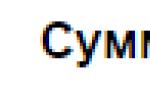Tinkoff: terminals, ATMs. Tinkoff: terminals, ATMs ATMs in the Mobile application
For more than a year now, Tinkoff Bank has and continues to place new terminals (ATMs) in Russia.
Tinkoff's own ATM is convenient because it does not charge interest and commissions for Tinkoff card holders.
What do ATM machines look like?
They are made in the corporate yellow color (the color of the bank's corporate identity). Above is a large luminous white panel with the inscription "Tinkoff Bank", the ATM itself says Tinkoff.ru, and below it "All payments in one place." Part of ATMs without a white luminous panel behind it. Menu screen with 4 main items.
4 squares in the menu:
- TAKE OFF(rubles, dollars, euros). This item allows you to withdraw cash without interest (no more than a monthly limit on your card).
- Top up(rubles, dollars, euros). This item allows you to deposit money into your own Tinkoff credit or debit card. Moreover, you can both withdraw and deposit 3 types of currency. Fortunately, now the cards are multicurrency and allow you to have 3 accounts on one card, between which it is easy to switch in the Internet bank or the Mobile application. You can also top up the card without having it in your hands and without even knowing the number, but knowing the contract number.
- TRANSLATE... This item allows you to send a transfer from your Tinkoff card to any other bank card.
- PAY... At this point it is easy to pay for a mobile phone, Internet, utilities. You can pay by cash or card.


Tinkoff ATMs work with all types of payment systems operating in Russia: VISA, MasterCard and MIR.
Technological effectiveness of ATMs (terminals)
ATMs look modern and intuitive; they are simple and pleasant to operate. You will immediately understand this when you start working with it and pressing the keys.
PayPass
In conventional ATMs, the card usually needs to be inserted into the card compartment. In Tinkoff, you don't have to do this, you can apply and that's it.

This is possible thanks to PayPass technology for MasterCard or PayWare for Visa. Most likely, you have already paid in this way at the checkout, without inserting the card into the terminal, but simply by applying to it.
Of course, the card itself must support this technology. Tinkoff cards are supported, they have a corresponding badge on the face next to the chip.


Location of the PayPass icon on the map
Therefore, it is sufficient to attach the card to the right in the card slot. For example, at one ATM yesterday, I put a card in the top right of the square cell for PayPass (it's not hard to see). The card is immediately identified, it remains only to enter your pin code. And proceed to menu operations.
Why is it necessary at all, they always inserted it into an ATM, right?
It's faster there, as it seemed to me. And safer! The ATM does not have the ability to swallow the card and not give it back, due to the slightest failure. Several times in my life ATMs of Sberbank and VTB have swallowed cards. One just "ate" and that's it. The second one swallowed, and the software rebooted, after which the card was gone. And I remember this long and dreary process of returning: When you call the bank, they then withdraw the cards within 2 weeks, deliver them to one of the offices in the city, then you go there, look for this office, wait there. Real hemorrhoids. I don't think you need it.
Also, if there is no card, but the smartphone is installed (supported) Apple Pay, Android Pay or Samsung Pay, then it is enough to lean your smartphone against the PayPass seat, enter the PIN code on the screen and carry out the necessary operations: cash withdrawal, replenishment, transfer and payment for services.


QR code
QR code- (English Quick Response Code - quick response code; abbr. QR code) is a trademark for a matrix barcode type.

Typical QR Code
This function in a Tinkoff ATM allows you to connect to the ATM and be identified even without the presence of a plastic card.
Here is an illustrative example of the location of a location with a QR code on an ATM:

How to use this business?
We need 2 things:
- Your smartphone
- Installed Tinkoff.Bank Mobile Application.
Then, in the application itself, you can set the task. For example, withdraw 5000 rubles from the account. The task will be generated and a QR code will be generated. This code on the smartphone screen must be brought to the place of the QR on the ATM, the ATM will read it and give you 5,000 rubles in cash.
This QR code can be sent to your family, relatives and they already on the screen of their smartphone bring it to the ATM and withdraw money (receive a transfer from you) or any task that you have formed. It's kind of free money transfer without intermediaries and third parties, and you can be in different cities.
It seems to me that this is quite innovative and technologically advanced; there is no such thing in other ATMs yet.

ATM face recognition
There is information that soon Tinkoff ATMs will be equipped with a recognition function using VisionLabs technology, as the top iPhone or Samsung smartphones do. The verification process will take place using the installed video camera. I think this is a promising technology. So let's wait!

Maximum amount of cash deposits to a card or Tinkoff account
- If you replenish a card that was inserted into an ATM or authorized through a contactless payment application, then up to 1,000,000 R, $ 20,000 and € 20,000 at once.
- In a day - maximum RUB 5,000,000, $ 85,000 and € 85,000.
Foreign currency can only be deposited by the account holder.
If you top up using a QR code, card number, contract or phone number, without authorization using a Tinkoff card, then a maximum of 15,000 RUR at a time. You can deposit only rubles. This limitation also applies to replenishment of a deposit, savings account, purchase loan, collection account in Tinkoff Business.
What bills do ATMs accept?
- Rubles: 100, 200, 500, 1000, 2000, 5000.
- Dollars and Euros: 50, 100.
ATM does not dispense change- the entire amount will be credited to the account you pay.
Card replenishment fee
- For replenishment of the Tinkoff card no commission, i.e. is free.
- For replenishment of a card of another bank, for any amount, we take commission 2%... Also, the commission can be taken by the bank that issued the card - check with your bank. The card of another bank can be replenished only in rubles.
The oddities of the Tinkoff ATM
There are a couple of weird things that I noticed. Perhaps it was only in this ATM, or I misunderstood something.

In which cities are ATMs installed?
Tinkoff Bank's ATM network has about 500 machines in almost 60 cities of Russia.
Moscow, St. Petersburg, Tver, Smolensk, Yaroslavl, Ivanovo, Vladimir, Nizhny Novgorod, Vologda, Cherepovets, Bryansk, Ryazan, Tula, Kursk, Voronezh, Lipetsk, Belgorod, Penza, Saratov, Volgograd, Astrakhan, Stavropol, Krasnodar, Sochi , Magnitogorsk, Ufa, Yekaterinburg, Naberezhnye Chelny, Izhevsk, Perm, Orenburg and many others.
It shows the map, places and addresses and the number in the city. Check the Tinkoff Bank checkbox on the left side.

In Moscow
There are most ATMs in Moscow and new ones are constantly opening. It takes a long time to list all the addresses. Therefore, look for the link on the map above.
Several Moscow ATMs:
Tinkoff-Bank ATM on Zemlyanoy Val
- Kursky Station 105064, Zemlyanoy Val str., 29
Tinkoff-Bank ATM at Kazansky railway station
Tinkoff-Bank ATMs on Komsomolskaya Square
- Kazansky railway station 107140, Komsomolskaya square, 2
- Leningradsky railway station 107140, Komsomolskaya square, 3
Tinkoff-Bank ATM on Krasnoselskaya
- Store "Leroy Merlin" 107140, Verkhnyaya Krasnoselskaya st., 3a
In St. Petersburg
There are also many ATMs in St. Petersburg. Look on the map of St. Petersburg
Just zoom out the map of Russia with a scroll (mouse wheel) or zoom in, select St. Petersburg and look for the nearest one.

Tinkoff ATMs are comfortable yellow and technically advanced terminals. Use it to your health! And write your comments and thoughts, what do you think about them, is it convenient for you?
ATMs in the Mobile Application
Whether you are on the road, in the city or away from home, you can view the nearest ATM directly on your smartphone. We have informed about this many times, install the application and it will be extremely convenient for you to live.


Where exactly can I find ATMs in the Mobile Application?
- Go to the More - Info section;
- tap ATMs on the screen;
- at the top right, click Tinkoff;
- You can also build a route from your place to the selected ATM. To do this, you must enable Geolocation or Mobile Internet.
Payment terminals
From the beginning of 2019, Tinkoff Bank began to install payment terminals. They differ from ATMs in their "stripped down" functions: are used to make payments (to replenish your bank account - the maximum amount for one operation is 15,000 rubles, or to pay for a mobile phone).
The money deposited through the terminals is instantly credited to the bank or mobile (cell) phone account. To be credited to a bank account, you can specify your phone number or card number linked to this account. You can also indicate the number of the contract, which is issued to you in your hands (in electronic form, you can also view it in your Personal Account).

Terminal appearance
The Tinkoff terminal, like ATMs, is technologically advanced - supports interaction by QR code... To do this, you need to go to the Mobile application, select the desired account and open the QR code in the "Requisites" section, and then bring it to the reader on the terminal and deposit cash. The terminal accepts cash, in order to “put” money on the phone, it is enough to enter its number on the screen and insert the bills into the bill acceptor.
Why does Tinkoff Bank continue to install its ATMs and terminals, if earlier it used only partner ones (such as Euroset, etc.)? The Bank is expanding its physical presence in the cities of Russia, meets the clients and their wishes halfway and, as long as paper (cash) money is used in the country, it will install the appropriate technical devices.
The difference between a terminal and an ATM
Tinkoff terminals - these are bank devices in which you can replenish an account with Tinkoff and pay for mobile communications.
- Unlike Tinkoff ATMs in terminals it is impossible to withdraw money, transfer money from card to card, use a card or contactless devices: the terminal accepts only cash .
- You can deposit up to 15,000 RUR at a time to the accounts of mobile operators or Tinkoff by agreement number, card, phone or QR code - the money will be credited to the account immediately.
- You cannot top up cards of other banks- only accounts in Tinkoff. Only cash rubles can be deposited. The terminal does not issue change. All money is transferred to the specified details.
The size of the commission for replenishment through the terminal
The amount of the commission depends on the product:
| Product | Commission size |
|---|---|
| Credit card(except cards "Kukuruza" and "Beeline") | No commission |
| Credit cards "Kukuruza" and "Beeline" | Within 100,000 RUR for the billing period - no commission |
| Over the limit of 100,000 R - 2% of the excess amount | |
| Debit card | No commission |
| If you replenish your foreign currency account in rubles more than 4 times during the billing period, the commission is according to the tariff | |
| mobile connection | 5% |
| Contribution | No commission |
| Savings account | No commission |
| Purchase loan | No commission |
| Tinkoff Business | By the number of the collection account agreement - according to the tariff (similar to the usual replenishment of the collection account through partners) |
| By corporate card number - according to the tariff | |
| Gift card | Depends on the tariff |
Questions and answers on terminals
- Does the terminal issue paper checks?
No, it doesn't issue checks on paper.
You can only receive an electronic check via the link from SMS. For this:
- Click on the "Check" button before confirming the operation.
- In the window that appears, enter the mobile phone number to which the SMS will be sent.
- Follow the link to the electronic check in SMS. The check will contain all the information about the payment.
- What currency is money accepted?
Only in Russian rubles.
- Does the terminal accept cards?
No, only cash.
- Can I top up a card of another bank through the terminal?
No, you can only top up Tinkoff accounts.
Tinkoff terminals on the map:
So far, the terminals have been installed only in Moscow and the Moscow region. Terminals will soon appear in St. Petersburg, Kazan, Novosibirsk, Orenburg and Saratov. Perhaps in the future we will install terminals in other cities.

Terminals are marked on the map with a white icon, and ATMs - with a yellow one
Moscow
- pl. Ganetsky, 1B
- st. Skhodnenskaya, 37
- ave. 60th anniversary of October, 31/18, building 1
- Michurinsky prospect, 9, building 1
- st. Shabolovka, 30/12
- 1st Tverskaya-Yamskaya st., 4
- st. Pokrovka, 14/2
- 2nd Vladimirskaya St., 36
- Novoslobodskaya st., 46
- blvd. Admiral Ushakov, ow. 1, bldg. 1
- blvd. Dmitry Donskoy, 8
- Chongarskiy blvd., Ow. 2A
- ave. Andropova, ow. 25B, building 2
- st. Masterkova, 3
- Horoshevskoe highway, 20B, building 1
- Horoshevskoe highway, 35, building 1
- Golovinskoe sh., 5A
Balashikha
- ave. Lenin, 8/5
Mytishchi
- st. Vera Voloshina, 10
- Sharapovskiy pr-d, ow. eleven
On the opening of a network of branded smart ATM in Moscow. Previously, users had to use partner ATMs, which is why some people considered Oleg Tinkov's bank to be fake, virtual.
Now everything has changed. Currently installed 28 pieces, but over time there will be many more. And these are not simple ATMs, but the coolest and most advanced among all competitors. I drove to the nearest one and appreciated the new ATM with my own eyes and hands.
Where to find and what they look like
On the official website of Tinkoff Bank there is still no information about its own ATMs, but they can be found in the mobile application in the tab ATMs - Tinkoff... They are marked in yellow.
In my case, the closest was an ATM on Okhotny Ryad. For some reason, I thought that the company would put it closer to the street entrance of the mall, but it ended up at the entrance from the subway next to the Nike store and the former jewelry store.
In general, a logical location, designed for a large flow of customers coming to the mall. It is a pity that not all employees of the shopping center and security guards know about it yet.


Outwardly, the ATM is not much different from any other ATM, but a large illuminated panel with the name of the bank immediately catches your eye. The ATMs themselves, as you might have guessed, are yellow.
What they can do

These are the most advanced ATMs on the market because they support not only contactless payments, but also QR codes and very soon will be able to recognize customers' faces to improve service.

You don't need to have a card to use an ATM Visa, MasterCard or PEACE with myself. It is enough to lean against a smartphone with support Apple Pay, Android Pay or Samsung Pay, enter the pincode on the screen and carry out the necessary operations: cash withdrawal, replenishment, transfer and payment for services.
For some reason, payment for housing and communal services or other services is still possible only in cash. This seemed strange to me, because if I inserted a card or used Apple Pay, then most likely I have no cash with me. And how do you pay the bills then?
What will happen next

During this and next month, the ATM network will expand to other cities of Russia: St. Petersburg, Voronezh, Yekaterinburg, Kazan, Krasnoyarsk, Krasnodar, Nizhny Novgorod, Novosibirsk, Omsk, Perm, Rostov-on-Don, Samara, Saratov, Sochi, Ufa and Chelyabinsk.
As mentioned above, ATMs will soon receive the function face recognition based on VisionLabs technologies. This will be done to make operations more secure and improve customer service, but the company has not yet announced what chips are in question.
Ultimately, it will become easier for users to work with Tinkoff Bank cards, withdraw money without commission, replenish accounts without queues at operators' salons, passports, and so on.
Personally, now I will always look for a branded ATM in the vicinity if I need to replenish my account or withdraw money from the card.
UPD: You can withdraw according to the card limit. When withdrawing less than 3 thousand from the bank's branded ATMs, no commission is charged.

As you know, Tinkoff is a remote bank, moreover, this bank has worked for 10 years without its own ATM network. But nothing lasts forever, “never say never”, and the situation changed in the summer of 2017, Tinkoff ATMs began to appear. On July 4, 2017, Tinkoff Bank began to install its ATMs in Moscow, then in St. Petersburg, and then in other cities of the country. By the way, ATMs of the CINEO C4060 brand are installed. As of December 2019, Tinkoff's ATM network currently has more than 1000 devices throughout Russia; by the end of the first quarter of 2020, it will be replenished with another 500 devices. All Tinkoff ATMs use recycling technology, which allows significant savings on maintenance and collection costs. Tinkoff also uses 300 payment terminals in service, with which you can replenish Tinkoff's bank accounts and pay for the services of mobile operators. What does the bank's customers get from having their own ATMs?
news
- 12/20/2019 - ATMs without keyboard with large touch screen Kesha -
Tinkoff designed and installed the first fully digital Kesha ATM in Moscow - with a 32 ″ large screen, no keyboard and no receipt printing. This model represents a new stage in the development of banking technology and is currently the most innovative in the Russian market.
The main feature of Kesha is the record size for the Russian market, 32 '' with 4K resolution. The ATM also does not have a keyboard - the ATM uses Pin-on-Glass technology with a touch screen to enter the PIN code.
It is also the first ATM on the Russian market that does not print paper checks: if necessary, the client can receive a check on his smartphone.
The Tinkoff digital ATM supports all services familiar to customers: depositing and withdrawing cash using contactless cards, phones, QR codes. The ATM can also conduct transactions based on the biometric data of customers (this option will be available after the end of the test period).
This model is a joint development of Tinkoff, GRG Banking and ATM Market. The ATM is created on the basis of a modern recycling module and operates according to a closed cash circulation system. The recycler has passed all the necessary tests and received certification from the Bank of Russia. The model supports PCI DSS security standards and 3DES and RSA encryption technologies
- 08/21/2018 - the limits on commission-free replenishment of Tinkoff debit cards in their own ATMs have been removed (it was 300,000 rubles per month).
- 20/11/2017 - Tinkoff ATMs appeared in Krasnoyarsk: Planet shopping center at the corner of Aviators and May 9, and Siberian town shopping center, Molokova 54. Kazan - 4 ATMs, Samara - 3 ATMs, Ufa - 3 ATMs. By December, all million-plus cities received Tinkoff ATMs.
- 03/11/2017 - The first Tinkoff ATMs appeared in Rostov-on-Don (Taler TC)
- 01/11/2017 - The first Tinkoff ATMs appeared in Nizhny Novgorod
- 10/10/2017 - The first Tinkoff ATMs appeared in St. Petersburg
- 10/10/2017 - Added additional limits for deposits and withdrawals without commission in own ATMs. The new limits are in addition to the existing preferential withdrawal and free top-up amounts. By default they will be:
- 150,000 RUB or 5,000 USD / EUR / GBP for the settlement period for withdrawal;
- 300,000 RUB or 10,000 USD / EUR / GBP for the settlement period for replenishment.
The unused amount of additional withdrawal and replenishment limits at Tinkoff ATMs from one period to the next is not carried over. The Bank has the right to individually change the size of these limits in any direction.
Cons and pros of Tinkoff ATMs
- Cash withdrawal, a lot of cash. As you remember, in a month since debit card can be withdrawn at any ATM up to 150,000 rubles. no commission. Some were glad that the bank had its own ATMs and ran to withdraw a lot of cash. But a couple of days later the commission arrived. The bank explained that nothing has changed in terms of this limit. This is minus... However, if you have run out of deposit and the limits do not limit you, the ATM has the ability to give you cash in large bundles of 200 (two hundred!) Notes. This is a plus.
- Cash withdrawal, little cash. But at Tinkoff ATMs, you can now withdraw without commission from debit cards less than 3000r. This is a plus.
- Depositing cash to the card. As you remember, you can deposit up to 300,000 rubles per month on a debit card without a commission through the bank's partners. no commission. Ha, some customers thought, now Tinkov has his own ATMs and this limit does not work, and they replenished the card with a larger amount. And the next day the commission arrives. This is minus... The bank explained that the tariffs have not changed yet, and for the first time canceled the commission (then introduced additional limits on replenishment and withdrawal from its ATMs).
- Fast replenishment of currency cards with currency. This is a plus... You can deposit 50 and 100 USD / EUR bills into a Tinkoff ATM, and withdraw only 100.
- There is a commission for withdrawing USD and EUR currencies from cards of third-party banks- 2% of the withdrawal amount - minus.
- When withdrawing from Tinkoff Bank cards, the ATM will NOT issue a check! - minus.

Interestingly, a bank representative told RBC:
“ATMs are designed for three categories of bank customers - for those who want to deposit or withdraw large amounts in rubles, for holders of foreign currency deposits and accounts, as well as for users of the service of settlement and cash services for small businesses who also need deposit or withdraw large amounts of money.”
As we can see, in fact, none of this works, when withdrawing large amounts of money, even through a Tinkoff ATM, a commission is taken, as before through "other people's" ATMs.
However, pluses can be found. “ATMs have huge functionality, almost all the capabilities of the Personal Account, which will be very convenient for many. Of the most useful: cash withdrawals by QR code, you can replenish in foreign currency and withdraw it. Also, many more points will appear due to them, where you can make a replenishment in cash + through them when withdrawing an amount of less than 3000 in one operation, no commission is charged, which is a small pleasant bonus). In any case, their availability for clients is only a plus ”.
But let's be frank, while the pluses are extremely small and do not correspond to the goals announced by the bank.
The first ATM is installed in the Vodny shopping center, 1st floor, address: Moscow, Golovinskoe shosse, 5 building 1, Vodny stadium metro station.
Other addresses of Tinkoff ATMs in Moscow:
Moscow, bul. Nut, 14, bldg. 3, TC "Domodedovskiy", metro Domodedovskaya
Moscow, nab. Presnenskaya, 2, shopping center "Afimall City", metro Business center
Moscow, pl. Komsomolskaya, 2, Kazansky railway station, metro Komsomolskaya
Moscow, pl. Paveletskaya, 1a, Paveletsky railway station, metro Paaveletskaya
Moscow, pl. Taganskaya, 12, bldg. 5, Supermarket "Azbuka Vkusa"
Moscow, pl. Tverskoy Zastava, 7, metro Belorusskaya
Moscow, ave. Mira, 33, bldg. 1, TC "Olympic Plaza"
Moscow, ave. Sevastopolskiy, 11e, TC "Capitol"
Moscow, st. Verkhnyaya Krasnoselskaya, 3a, TTS "Troika", metro Krasnoselskaya, Sokolniki
Moscow, st. Yeniseyskaya, 19, bldg. 1, shopping center "Raduzhny", metro Babushkinskaya
Moscow, st. Red Mayak, 2 b, TC "Columbus", metro Prazhskaya
Moscow, st. Krasnodarskaya, 51, bldg. 2, TC "Lyublinsky passage", metro Lublino
Use, then remember the tariffs and limits for replenishment of cards and cash withdrawals, which no one has yet canceled.
A more complete and up-to-date list of ATMs can be found at https://www.tinkoff.ru/atm/.

Important! At the end of the work with the ATM, it is strongly recommended to click on the "Cancel" button on the physical keyboard of the ATM. The ATM will immediately end the session. If you don't, you could lose your money at Tinkoff Bank!
List of cases and simplest recommendations when using ATMs with a contactless module.